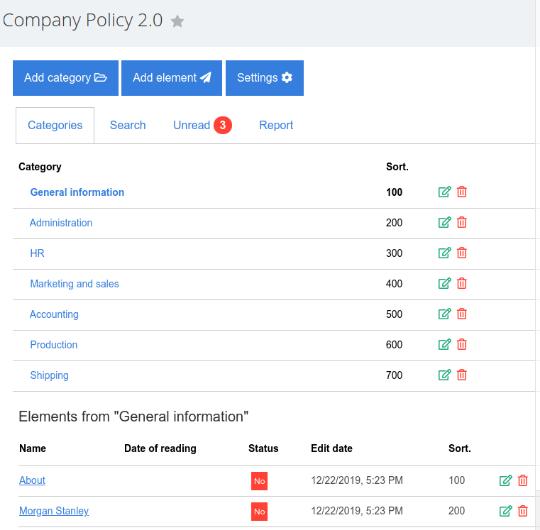
MULTILEVEL HIERARCHIC STRUCTURE
Your own set of rules and regulations for different departments. Create sections and subsections to structure information.

BUILD SYSTEM BUSINESS
Regulate the basic principles, rules and successful actions that guide your company in its work.
The tool allows you to public rules, scripts, orders and instructions in a few seconds, making document flow in the company much more effective.
Rules, regulations newsletters, orders, instructions and other files.
Create a category structure. A single document may belong to several categories.
Set access rights to categories for different groups of employees or specific users.
You will solve the problem of bringing information to the attention of all employees in your company!
in the subscription on
Bitrix24 Market up to 15 documents
or $299 per year
unlimited documents
Bitrix24
unlimited documents
IF YOU HAVE MORE THAN 100 USERS IN THE CORPORATE PORTAL, CONTACT US FOR A SPECIAL OFFER!
Leave a request if you want to buy The Company Policy or learn more
about the application!
Leave a request if you want to buy or learn more about using or installing the application, as well as setting up Bitrix24 CRM!